ps-elvia-add-tariff
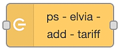
Node to add grid tariff from Elvia.
Elvia API
You need an Elvia API subscription key to use this node. See configuration.
Description
When grid tariff changes from hour to hour, this should normally also be considered when finding the most favorable hours to use power. This node retrieves prices from Elvia, so if you are an elvia customer, you can put this node between the ps-receive-price node and the strategy nodes. When configured, it will add Elvia tariff to the power prices before doing the calculation:
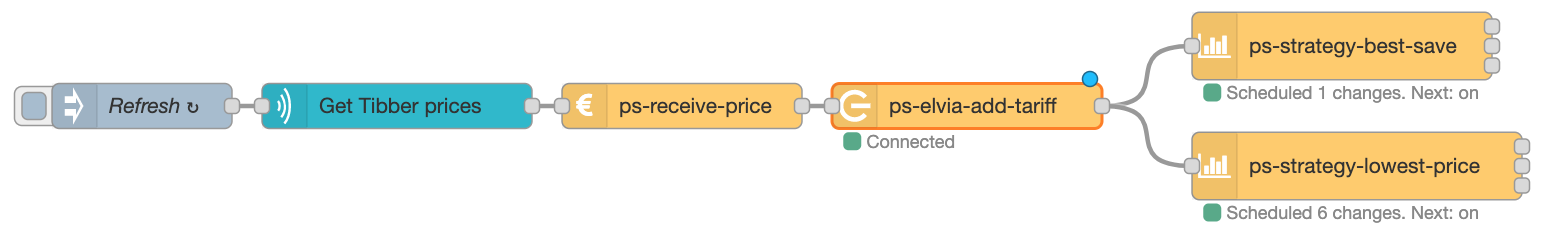
Configuration
Elvia API subscription key
This node uses the Elvia API, and you must get your own Elvia API subscription key in order to use it. Go to the Elvia Developer Portal to sign up, and then request for a subscription to the GridTariffAPI. When your subscription is approved, you will find your subscription key in the developer portal under Your subscriptions.
The first time you use this node, you must create a ps-elvia-config entry. Click on the edit button to the right of Elvia Config:
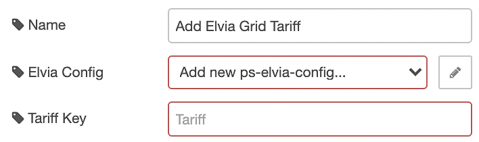
Then enter the Elvia API subscription key:

After entering the Elvia API subscription key the first time, it is not possible to select tariff.

To fix that, save the config, deploy, and then open the node again. Now you should be able to select the right tariff:
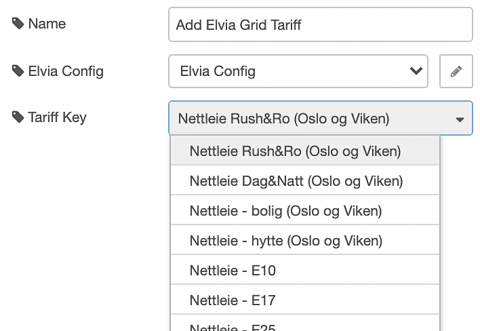
The next time you use this node, you can select the same config as you created the first time, and then you can also select tariff immediately.
Input
The input is the common strategy input format
Output
The output is the common strategy input format
