ps-receive-price
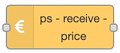
Description
The ps-receive-price node is used to convert prices from Tibber or Nord Pool to the format used by the strategy nodes. It takes its input directly from the output of the following nodes (see details below):
tibber-querynode from Tibber (node-red-contrib-tibber-api)current statenode in Home Assistantevents: statenode in Home Assistant
Output can be sent directly to the strategy nodes (for example strategy-best-save or strategy-lowest-price), or it can be sent via another node to add grid tariff or other additional costs before the calculation is done.
Configuration
There is no configuration except from node name.
Input
Tibber input
If you are a Tibber customer, you can use the tibber-query node from the node-red-contrib-tibber-api. Set it up with the following query:
{
viewer {
homes {
currentSubscription {
priceInfo(resolution: QUARTER_HOURLY) {
today {
total
startsAt
}
tomorrow {
total
startsAt
}
}
}
}
}
}
Send the result from the tibber-query node with the query above directly to the ps-receive-price node. Make sure it is refreshed when new prices are ready. Prices for the next day are normally ready at 13:00, but refreshing every hour can be a good idea.
See example with Tibber, a switch and MQTT
Warning
The query above returns an array with all houses you have in your Tibber account. It will work only if the house you want is the first house in the array, for example if you have only one house. If that is not the case, you must use the query below.
Tibber query for a specific house
If the above query does not give you the house you want as the first in the result array, you can use the following method. In this method you need run one query in order to find the id of the house you want the prices for first, and then use the id in the real query.
Go to the Tibber Developer pages, sign in, and go to the API Explorer. Load your personal token, then run the following query:
{
viewer {
homes {
id
address {
address1
address2
address3
postalCode
city
country
}
}
}
}
Then copy the id of the house you want to use prices for. It may look like this:
NB! This is just an example:
142c1670-ab43-2ab3-ba6d-723703a551e2
Then use the id in the following query, replacing the id with the one you found in the previous query:
{
viewer {
home(id: "142c1670-ab43-2ab3-ba6d-723703a551e2") {
currentSubscription{
priceInfo(resolution: QUARTER_HOURLY) {
today {
total
startsAt
}
tomorrow {
total
startsAt
}
}
}
}
}
}
This is the query you shall put in the tibber-query node.
Nord Pool input
This is especially designed to work for Home Assistant (HA), and the Nord Pool custom component. The Nord Pool component provides a sensor that gives price per hour for today and tomorrow (after 13:00). Send the output from this sensor directly to the ps-receive-price node. Make sure this is done whenever the node is updated, as well as when the system starts up.
Data can be sent from both the current state node or the events: state node.
Output properties
When using the current state node, configure the output properties to set msg.payload to entity.
See example with Nord Pool and current state node
See example with Nord Pool and events: state node
Other input
If you cannot use any of the two above (Tibber or Nord Pool), create the input to the node with the payload containing JSON like this:
{
"today": [
{ "value": 1, "start": "2021-06-21T00:00:00+02:00" },
{ "value": 2, "start": "2021-06-21T01:00:00+02:00" }
//...
],
"tomorrow": [
{ "value": 3, "start": "2021-06-22T00:00:00+02:00" },
{ "value": 4, "start": "2021-06-22T01:00:00+02:00" }
//...
]
}
Output
The output is the common strategy input format, so it can be sent directly to the strategy nodes, or via any ps-xxx-add-tariff node.
